I have been using Blackberry for a month. Along with that period, I failed to transfer file from my HTC to Blackberry. Owh no. :( I did paired both of my phones but still… failed!
“Device does not support a suitable service to perform this operation”
Today, I have figured out the correct steps to connect these two devices.
Step 1: Go to your Blackberry Songs/Pictures/Ringtones folder
Step 2: Press Blackberry button. Scroll until you select “Receive Using Bluetooth”
You will get the following display.
Step 3: On your HTC (for example), search and select your Blackberry device.
You will be required to compare the access key for both phones (Device pairing). Select YES for both of them.
Step 4: Select your file to be sent via Bluetooth from your HTC.
To allow this transfer, select YES and “Don’t ask this again” (Optional)
And here you are.
I hope this will helps you… especially the BBian newbie.









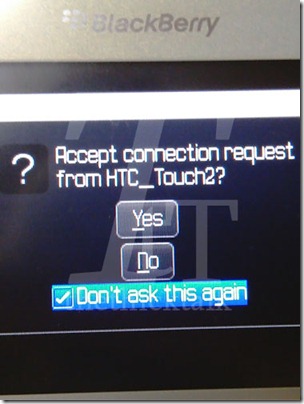


No comments:
Post a Comment